Facebook is really not much fun without friends.
So go find some friends.
You can only see your friends’ profiles, and they’re the only people who can see yours. You can share as much or as little information about yourself as you want. When someone performs a search, only your name, photo (if you upload one) and the networks you belong to will appear in the search results.
The more information you enter about yourself in your profile, the more options Facebook gives you for finding friends. You can automatically find high school or college classmates, former co-workers, etc., if you’ve entered your education and work history into your profile. Even if you don’t enter that information into your profile, you can still perform searches based on that information—the only difference is that you have to enter that information manually every time you search.
You can also search for people directly by their names. If you’re at a loss as to who to add, type “North Texas Regional Library System” into the search box. Those folks should be happy to be your friends.
Add some content for your friends to see on your Facebook Wall. Create one “What’s on your mind” statement without a link. Create one with a link to your favorite library website.
In addition to searching for people, you can search for organizations. If you simply type an organization name, like “Dallas Cowboys,” into the search box, and choose to search Facebook, you will get a list of all the different entities with that name in the title. You will find some people named “Dallas Cowboys,” even though this is technically a Facebook no-no. If you limit the search to “Pages,” you’ll find only organizations. Once you track down the organization you had in mind, you can become a fan of that organization. Find at least one organization and become a fan. Hey, we’re all fans of ALA, right? Right?
The line between Facebook pages and Facebook groups is sometimes a little blurry. If you want a detailed examination of the differences, you can read this article. Otherwise, you can think of a group as a more loosely organized organization than, say, a big corporation like the Dallas Cowboys who would have a page. Some groups are “official,” and some are just people who share a common interest. You can form a group yourself, should you feel the need.
To get to the Groups application, go here. You’ll see a list of groups that were recently joined by your friends. You’ll also have the opportunity to search or browse for groups, or create your own group. For this Thing, find three groups to join.
What groups (if you don't mind sharing) did you join? Have you been surprised by anyone contacting you out of the blue? Tell us all about your experience hunting down family members, old friends, or co-workers on your blog.
Monday, June 1, 2009
Subscribe to:
Post Comments (Atom)
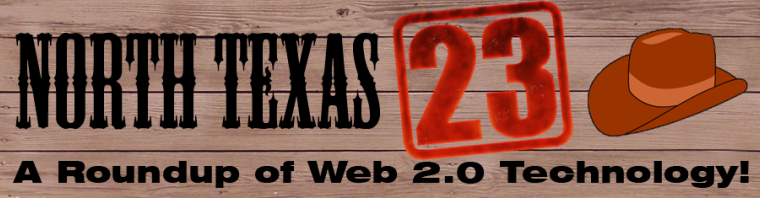
6 comments:
The three fb groups I joined today:
1. AMLISS - Art and Museum Library Information Student Society
2. ArLiSNAP - Art Library Students and New ARLIS Professionals
3. Book Art, Artists Books, and Book Artists
These are groups that I've been intending to join, I just needed this assignment to get me to focus and do it. I'm tailoring my MLIS program for a position as a visual art resource librarian.
My experience with fb has been overwhelmingly positive, I've been on it since December 2008. I'm on two local cycling fb groups and have gone on some exciting rides. My favorite so far was the Trace the footsteps of Lee Harvey Oswald group ride that started at the School Book Depository then took us to all his haunts in Oak Cliff. It was a history adventure as well as a social adventure, almost 200 cyclists attended. The Oak Cliff Historical Society sponsored this ride, other rides have included an art crawl and a Bonnie and Clyde ride.
I did have one uncomfortable situation with fb. A former acquaintance sent me multiple friend invitations. Without going into details, I didn't want to have a connection to this person so I just ignored their requests. The requests became increasingly aggressive. Someone suggested that I accept the invitation then block the person. Eventually, the requests stopped but I felt like I was being cyber stalked!
I need help finding groups to join. TLA does not have a page, nor does the UNT SLIS. Any suggestions?
Lisa, UNT-SLIS does have a group; it's called
UNT-SLIS Unite!
Here's the link for the Texas Library Association:
http://www.facebook.com/home.php#/group.php?gid=17018621839
Thanks so much to Jeff and speedytexaslibrarian!!
I joined TLA, PLA and since my husband is from Pakistan, I joined the Pakistani Library Assn.
Post a Comment
Note: Only a member of this blog may post a comment.