Flickr is a photo (and video) sharing site. With Flickr, you could spend hours and hours looking at photos of every possible person, place, and thing you could imagine. Many libraries have Flickr accounts and regularly upload photos of events held at their libraries. Here is a link to several libraries that are using Flickr.
To complete this Thing, you have a couple of options.
Choice 1: Go to Flickr and explore. One way to explore is to choose something to search about, such as Texas, libraries, longhorns, puppies, flowers, etc. After you’ve searched and looked around for a bit, go to your blog and write about your experiences using Flickr. In your blog entry, provide a link to Flickr page that shows a favorite image.
OR
Choice 2: (More challenging, but more fun!) Create a Flickr account. If you have a Yahoo account, then you already have a Flickr account. Sign in to Flickr and upload some images to your Flickr account. How do you do this? You’ll want to take some pictures with a digital camera and put them on your computer. Then once you sign in to Flickr, click on the link to “Upload photos” and Flickr will guide you through. After you’ve uploaded some photos, go back to your blog and write about your experience. Provide a link to your Flickr photostream.
Monday, May 18, 2009
Subscribe to:
Post Comments (Atom)
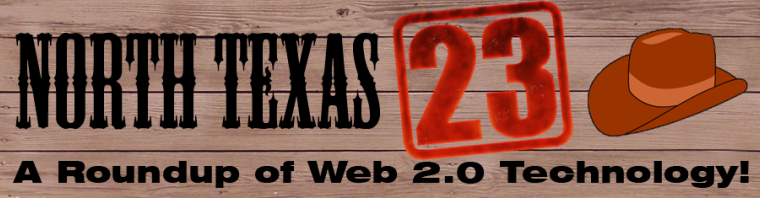
8 comments:
I loved flicker so much that I created my own account to post pictures. I am still playing with it, there is a lot to leanr about the site but over all it is very easy to navigate and self explanitory when trying to upload pic or setting up the account. Here is one of my fav pics (searched youth and libraries) http://www.flickr.com/photos/sclibs/2584437294/
I have been using flickr for my small business for about a year now. For that use, I am still not comfortable with it.
I have used Flickr with a group of 4th grade students looking for photos of different regions of Texas. They had a great variety from which to choose but we did need to be careful that they did not happen upon anything inappropriate. It really wasn't too big a problem.
This is just so neat! I've now got photos on Flickr.I'm looking forward to learning how to use these new tools for the library! Thanks!
Here is one of the most creative children's libraries I've seen: http://www.flickr.com/photos/urbanartprojects/3333673224/
It's a nice tool to share, organize, and edit you photos. We have been using picnik with our staff already. They use it to format images to be posted on our intranet portal and or the web page.
I am a little confused...after we complete a step and it says to post to our blog, are we supposed to post on this blog, too? If so, here it is:
I created a Flickr account, uploaded some pix from last year's SRC. I hope to use Flickr to upload pix from this summer's programming.
Rejoyce,
It is not necessary to comment to this blog. You are welcome to, of course. The requirement is to post to your own. Thanks, Jeff
Question: What permissions does a library need in order to post patron's pictures?
Post a Comment
Note: Only a member of this blog may post a comment.