Digg is a social news site. The content, from news items to podcasts to blogs to images and beyond, is submitted and voted on by Digg readers. The items with more votes get ranked higher, and the items with the most votes are visible on the front page of the site. If you create a Digg account, you can customize which types of items you see.
Digg describes itself :
Digg is a place for people to discover and share content from anywhere on the web. From the biggest online destinations to the most obscure blog, Digg surfaces the best stuff as voted on by our users. You won’t find editors at Digg — we’re here to provide a place where people can collectively determine the value of content and we’re changing the way people consume information online.
How do we do this? Everything on Digg — from news to videos to images to Podcasts — is submitted by our community (that would be you). Once something is submitted, other people see it and Digg what they like best. If your submission rocks and receives enough Diggs, it is promoted to the front page for the millions of our visitors to see.
And it doesn’t stop there. Because Digg is all about sharing and discovery, there’s a conversation that happens around the content. We’re here to promote that conversation and provide tools for our community to discuss the topics that they’re passionate about. By looking at information through the lens of the collective community on Digg, you’ll always find something interesting and unique. We’re committed to giving every piece of content on the web an equal shot at being the next big thing.
Watch this video for a detailed overview of Digg:
For Thing 15, go to http://www.digg.com/. There, you can see some of the most highly recommended stories. Take some time to play around on Digg, viewing the most popular sites by subject or within a given timeframe. Write a blog post on your experiences with Digg.
Optional: Create an account on Digg. Then find websites or news stories and recommend some of them using Digg. The tutorial at http://digg.com/how will show you how. Be sure to include these experiences in your blog post about Digg.
Monday, June 22, 2009
Subscribe to:
Post Comments (Atom)
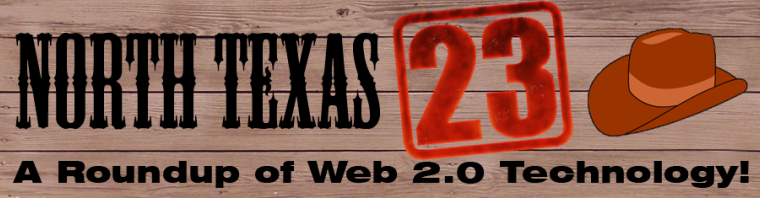
No comments:
Post a Comment
Note: Only a member of this blog may post a comment.