Facebook, according to founder Mark Zuckerberg, was created to map out—online-- people’s existing real-life relationships. Although this article is ancient given the speed at which the Web evolves, it’s good background information on this social force du jour.
But you’re eager to get your hands on this phenomenon you’ve heard so much about, right? Since the whole premise (or marketing angle depending on how cynical you are) of Facebook is that it’s about mapping out your existing social networks, you’re going to have to take the plunge now. Yes, that’s right, the first task in this Thing is to…
Create a Facebook account at http://www.facebook.com/
If you try to do this at work, you may notice that your IT department has blocked Facebook from your staff network. Mine had. Try a little gentle persuasion, mentioning the way Facebook allows you to stay in touch with professional colleagues, maximize business network effectiveness, and collate voluminous information from disparate sources with minimal effort…etc, etc…and hope that they can see reason. Or bribe them. Whatever it takes.
If you need help with any aspects of Facebook, try the Facebook tutorials at Expert Village.
Once you have your Facebook account, you’ll need to…
Create a Facebook profile
Facebook profiles are for individuals. Facebook pages are for organizations. We’ll talk more about Facebook pages in the next Thing.
One aspect of Facebook you should notice right away is that Facebook discourages anonymity. Scary? Maybe. You can blog the pros and cons of that later, but if you want the full Facebook experience, surrender to transparency. Or make up a name. Some of you may have full-fledged alter egos already—feel free to use those as well.
As you create your profile, Facebook will ask you if you want to find friends by using your email account. Facebook will ask you to provide your email account password. I strongly advise against this. There are other ways to add friends later. As a matter of fact, you can skip all of the steps in the profile setup if you want, as long as you enter your name and secret question. You can always go back and edit your profile information later.
Blog your thoughts and observations regarding setting up your Facebook account, and ways you think you might use the service in the future. Also, please feel free to blog any feelings regarding the balance of privacy and transparency, the marketing potential of social connections, conspiracy theories about all the personal information Facebook collects, or anything else that may have popped into your head throughout this experience.
Monday, June 1, 2009
Subscribe to:
Post Comments (Atom)
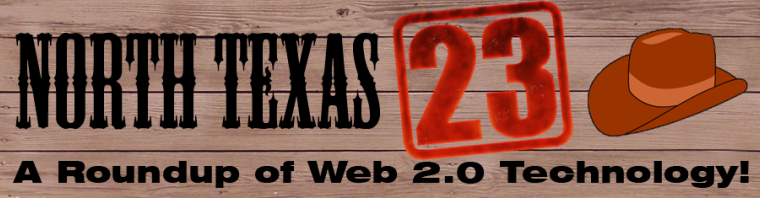
10 comments:
Unfortunatley I did not feel very comfortabel with this activity as i posted on my blog so I have moved on to the next thing.
Why do you recommend not providing email account passwords? I didn't read that far ahead and added friends this way. Are there security issues we should know about?
Lisa,
If you provide your email address and password, the facebook searches through your email address book.And the facebook will let you know if any account holders of email addresses have a facebook account.If you are not very comfortable in sharing, it is better to just create an facebook account and then finding or searching for friends later on.
Lisa, Twitter does the same thing for inviting followers (I set up a Twitter account today). I think the warning ties into the whole can-you-trust-them-not-to-share-your-info thing. I haven't done this Thing yet, but like Veronica, I'm a little apprehensive ...
Thanks for the information! I really need to break my bad habit of not reading all information first. =/
Here are some links to articles about privacy and security on Facebook.
I enjoy facebook and feel it is a great tool for the library.
I set up my Facebook account and profile, and have received an e-mail saying that three people have invited me to join their profiles. The techniques I've used haven't been successful in connecting with them.
What's next?
Mary, if you log into Facebook, then in the upper-right hand corner of the screen, there should be a note indicating that you have friend requests waiting. If you click on that, you can find out who they are and either confirm or deny. If you continue to have problems, feel free to email us at NorthTexas23@yahoogroups.com.
I just recently created a facebook account and I have enjoyed it very much. It can be very time consuming until you figure out how to tune out the quizzes. Sometimes, they are fun, too. But I usually only have time to quickly peruse what is going on with friends and family who live close by and far away. I have used facebook to obtain information, share information, prayer requests and more.
Post a Comment
Note: Only a member of this blog may post a comment.