You don’t need a new user name and password to open a Google Reader account—-you can use your Blogger account credentials. You can use your Google Reader account on any computer or mobile device with Internet access. Let’s start by opening http://www.google.com/reader.

Enter the email address you use with Blogger and your password, and then click Sign in. The layout of Reader is similar to the program you use to read email: folders on the left and an item list in the middle.
The Getting Started guide (http://www.google.com/help/reader/help.html) is a great overview of Reader’s features. You’ll be ready to start adding subscriptions after you’ve read it.
The first subscription we need to add to your account is one for the North Texas 23 blog: http://northtexas23.blogspot.com/
1. Copy the address (highlight it with your mouse, right click and select Copy)
2. Click on the + Add a subscription button in the upper-left corner of your screen
3. Right-click on the box that opens and select Paste
4. Click the Add button

Now, most librarians like to keep things organized—and you’ll need some organization to keep up with your feeds. You should see the North Texas 23 Blog in the middle pane of your window. Click on the Feed settings button, and then the New folder link:

Enter North Texas 23 as the name for the folder, and click OK.
Now we’re ready to repeat the process. Add subscription for your blog (use the URL for your blog), and add it to the North Texas 23 folder.

So, you’re ready to go exploring on your own. You’ve created your Reader account, and added two subscriptions. Play with this … and write about it in your blog.
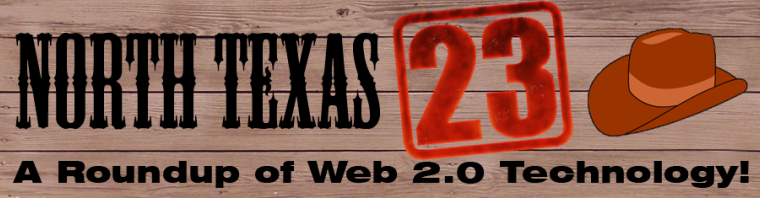
5 comments:
I guess this works pretty well; I'm already "following" other blogs on my own blog, and Google Reader added these subs immediately. I also added this blog, and my own, per the instructions above. My own preference is to use the live subscription links in Firefox, which I can consult on the fly as 'drop down' menu items. I will probably continue to use this option in Firefox instead of switching over to Google Reader anytime soon.
One blog you might want to follow is that of the North Texas Library Partners, home of North Texas Regional Library System - and sponsor of North Texas 23: http://ntrls.blogspot.com .
I like this one because not only can we see what we like but what other Google readers like as well.
Important to follow smart people. Some of my favorites are:
Victoria Davis - Cool Cat Teacher Blog
David Holland - Digitalgoonies.com
eduTecher (yes, it is misspelled on purpose!)
rbyrnetech@hotmail.com - Free Technology for Teachers
Joyce Valenza
Jessamyn - librarian.net
Sarah - LibrarianInBlack
Open Tube
Woo hoo! I was at least able to add my own blog and create the folder!
Post a Comment
Note: Only a member of this blog may post a comment.