LibWorm is a search engine for library-related RSS feeds. It tracks over 1,400 feeds a day, and provides methods for searching by keyword or phrase. It also allows browsing by subject, category, or tags. The creators describe it as:
...a search engine, a professional development tool, and a current awareness tool for people who work in libraries or care about libraries.
RSS feeds are used to distribute links containing headlines and summaries of new blog posts, web pages, and other online information sources. They are typically read using an RSS reader/aggregator, and provide a quick means of keeping up with new information from many sources, including professional publications. LibWorm acts as a reader/aggregator, so you don't need to use another program or service to visit the links it finds.
It is free and does not require registration to use, unless you are listing a new feed.
LibWorm only returns results that come from select RSS feeds that focus on libraries, librarians, and related topics. It makes it easy to stay up to date with the latest news and events from the library world, all from one easy interface.
For Thing 17, go to http://www.libworm.com/. Pick a few library-related topics that interest you, like OPACs or book challenges. Search for new postings and articles related to them using the Keyword and Phrase options. Try to locate similar information by browsing Categories, Subjects, and Tags.
Try doing a Phrase search using the name of your library. What did you find?
After you have tried LibWorm, post your thoughts and experiences to your blog. Did you find anything interesting? How would you rate the quality of the results LibWorm gives you?
Monday, June 29, 2009
Subscribe to:
Post Comments (Atom)
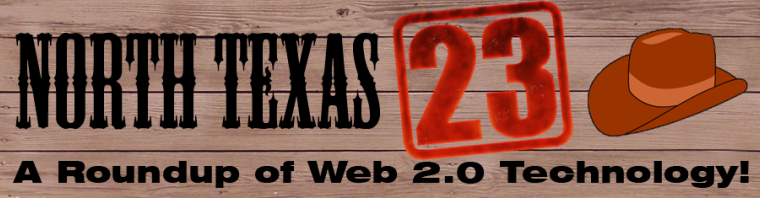
11 comments:
is anyone else having trouble with this site?
Lisa,
It looks like there is a problem accessing the site today. It worked fine yesterday.
7/18 libworm is not working :(
Won't come up for me.
LM
It is still not working tonight.
It is working for me. You may want to try a different computer to see if that makes a difference.
You may want to clear the cache in your browser, or force a refresh of the page. I'm able to pull it up on a couple of different machines on different Internet connections.
I have tried to sign on to libworm on three different dates now, and I keep getting the message that DNS server is down.
LibWorm is working for me. Please note that it is not necessary to create an account on LibWorm or sign in to complete this Thing. You may also want to try using a different computer. If you still cannot get it to work, send an email to NorthTexas23@yahoogroups.com, and we will try to help more.
Post a Comment
Note: Only a member of this blog may post a comment.