Choose one of the Flickr mashups below, and then post an image you’ve created with it on your blog this week. With many of these mashups you'll be trying, there is a button on the mashup page that allows you to embed an image into your blog very easily.
Here is another way to post an image. Start by saving it to your computer. Next, while you are writing your post, look above the box you are writing in, at the toolbar. Click the button that looks like a little photograph; this is how you add an image to a post. An image of the toolbar is below. The button is third from the right.

Spend time this week playing with several of the mashups below. They’re a lot of fun!
Be sure to write a post about your experiences this week with Flickr mashups and post at least one image you’ve created (No reason you can't post more than one, though!!). Spell with Flickr, Captioner, Big Huge Labs are some easy ones where you can create your own images.
Flickr Mashups where you can create your own image (or choose your own!)
•Spell with Flickr -- Spell your name using Flickr images
•Captioner--Add funny captions to a picture
•Big Huge Labs--A wide variety of Flickr tools
Other Flickr Mashups to try (or search for your own!)
•Flappr--Search for images
•Colr Pickr--Search images by color
•FlickrFling--See images related to RSS feeds
•Flickr Sudoku--Play Sudoku with Flickr images
•Retrievr--A sketchpad that shows related Flickr images
An example from Spell with Flickr:





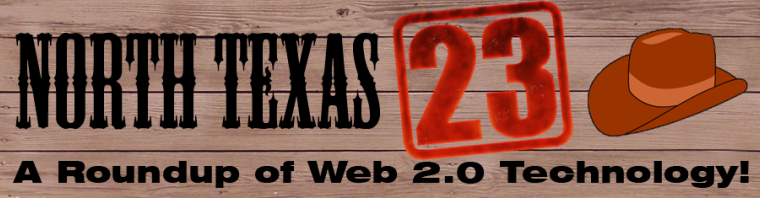
22 comments:
I just signed up today - completed Thing 1! Started Thing 2 and then got distracted and started looking at others' blogs. When I tried to go back to Thing 2, Thing 4 always popped up! How do I get back to Thing 2 to finish it, and then on the Thing 3? Help!
I love the mash up sights they are cool but I am having troubl getting them to upload to my blog or even finding a way to do it. I re-read the instructions to no avial, please help, I explored flapper and spell with flicker
Joan,
The error with Thing 4 has been fixed--Jeff
vkormarek--
If you are using Spell with Flickr, look for a box of code that appears about half-way down the page once you've created your image. Just above this box of code, the page says "Here is the html of these images for use on other sites" Copy the entire box of code. When you go to make your post on Blogger, you can paste that code into your post. The image appears on your blog.
Not sure if i like doing this. I am not very comfortable doing computer things.
I can understand how beneficial this can be and it is major cool but man is it time consuming. I have decided that I overanalyze stuff because I was about to pull my hair out due to trying to do things from the wrong site. I am so glad that I am having my entire staff do this because we all have different comfort levels on different projects. What took me an hour to only get more stuck took my staff member 2 minutes to get me out of the mud. I do wish that we could do one thing a week instead of 2 or three though.
vkormarek is partially correct though - you're not really creating any images with mashups listed under "Other Flickr Mashups to try" and there's no clear way to post anything from those on your blog.
There are a lot of neat ones at Big Huge Labs, and I like that most have an "add credit to image" checkbox that automatically inserts photo attribution into your creation. Be careful about using and editing copyrighted images - many of those on Flickr are posted with all rights reserved.
My, my, my.. I feel so frustrated. I have tried many of the sites suggested on Thing 4 and 5 with very frustrating results. I selected several photographs from Flapper to be my favorites but I can't get anywhere from there. Does anyone knows how to do it and is willing to help me?
Spell With Flickr seems to be gone. Didn't you warn that blogger that a bunch of librarians were about to descend on him?? :-)
Tina,
You get to decide how long you want to play with each technology and choose any order you want. You can move to the next technology when you are ready to do so. A good thing is to team up or ask your friends and coworkers to help you if you get stuck.
Sallie,
The link to Spell with Flickr is working fine. I have a question. Are you using the computer at work? .Because I had trouble opening the link at work,but it worked fine on home computer.
Matilda,
After you log in to your Flickr account. Look for the tabs Home, You, Organize .. Choose You and from the drop down menu on the YOU tab select Your favorites. All your favorite pictures will be in that folder.
Thanks Vidya - I'll try it from home. luvsal
Very interesting "toys" - I work on a lot of marketing sources for our library and these prompted ideas. I confess I'm right along with the others that have posted, I stumbled around a bit but figured most of them out. I liked the Colr Pikr.
The tools I enjoyed most were the ones from Big Huge Labs. They have the bead picture maker and the Warholizer. Awesome!
I tried to copy the code and post but got an error message: Your HTML cannot be accepted: Tags cannot enclose tags...I can't copy it here either, get the same error message
I wasn't able to post the Spell with Flickr but was able to upload a mashup to my blog.
I really wanted to try the Spell with Flickr, but the link was dead. Did create a jigsaw puzzle and added word balloons to a picture. Nice to know how those things are done.
Becca,
The Spell with Flickr link does not open at work computer, try playing with it on your lap top or home computer
I also was unable to post the Spell with Flickr code. Tried it twice and got error reports. Too bad ....
I enjoyed working with several of the different "mashups." I know that I need so much more time to really feel comfortable with these programs. I now how all these people can be so creative!
Post a Comment
Note: Only a member of this blog may post a comment.