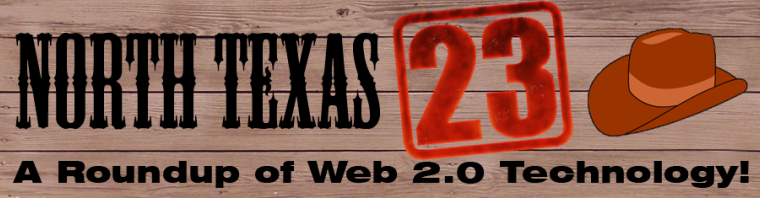Thank you to everyone who participated, and to all persons who helped put on this program.
Congratulations to the 121 persons who completed all 23 Things! It is very exciting to see so many people complete the program. Congratulations also to those 25 people who completed at between 12 and 22 Things.
You should have received your certificate and continuing education credits by now if you completed the program. If not, please contact Dona Weisman at NTLP and she will assist.
Many people have asked about the future of this blog. I am planning to keep it up for the forseeable future.
Be on the lookout for other Web 2.0 learning programs for librarians here in Texas. The "A Dozen Ways to Two-Step" program is well underway, and is coordinated by the Texas State Library & Archives Commission. I am also aware of another Web 2.0 program being planned in conjunction with the Texas Library Association Annual Conference in San Antonio.
It has been a real joy to be involved with this program!
Thanks again,
Jeff Bond
Science Librarian
Texas Christian University
Thursday, November 5, 2009
Friday, August 21, 2009
Prize Winners!
Congratulations to all participants who have completed so far. Even if you have not completed yet, remember that if you complete by September 1, you can still get 9 or 18 continuing education credits and a certificate of completion! Almost 100 participants have completed thus far.
Here are the winners of the random prize drawing!
iPod Shuffle
Sarah Gerber (retired)
Motorola Universal Bluetooth Headset
Amanda Pape (Tarlton State University Library)
2GB Flashdrive
Lisa Cartwright (Irving ISD--Crockett Middle School Library)
Sudoku CD-ROM Game
Alexis Ackel (Texas Wesleyan University Library)
Crosswords CD-ROM Game
Joseph Martinez (Little Elm Public Library)
Jeopardy CD-ROM Game
Jennifer Mize (Birdville ISD--Richland High School Library)
Congratulations to everyone! All certificates, credits, and prizes will be sent to the library where you work in mid-September. If you are not currently employed, please send your current address to us at northtexas23@yahoogroups.com.
Here are the winners of the random prize drawing!
iPod Shuffle
Sarah Gerber (retired)
Motorola Universal Bluetooth Headset
Amanda Pape (Tarlton State University Library)
2GB Flashdrive
Lisa Cartwright (Irving ISD--Crockett Middle School Library)
Sudoku CD-ROM Game
Alexis Ackel (Texas Wesleyan University Library)
Crosswords CD-ROM Game
Joseph Martinez (Little Elm Public Library)
Jeopardy CD-ROM Game
Jennifer Mize (Birdville ISD--Richland High School Library)
Congratulations to everyone! All certificates, credits, and prizes will be sent to the library where you work in mid-September. If you are not currently employed, please send your current address to us at northtexas23@yahoogroups.com.
Drawing to be held today!; September 1 deadline approaches
The random prize drawing for North Texas 23 will be held later today. There were 93 persons who completed by the August 15 deadline, and are entered into the drawing. Look for an announcement later today of the prize winners!
There is still plenty of time to complete this program for the September 1 deadline. Those who complete the entire program will earn a certificate and earn 18 continuing education credits. All those who complete their choice of 12 of the Things will earn 9 continuing education credits.
All prizes and certificates, along with the continuing education credits, will be sent to the library where you work. These will be sent in mid-September.
There is still plenty of time to complete this program for the September 1 deadline. Those who complete the entire program will earn a certificate and earn 18 continuing education credits. All those who complete their choice of 12 of the Things will earn 9 continuing education credits.
All prizes and certificates, along with the continuing education credits, will be sent to the library where you work. These will be sent in mid-September.
Monday, July 27, 2009
Thing 23: Reflection
Congratulations! You’ve made it to the end of North Texas 23: A roundup of Web 2.0 technology! You’ve worked hard to complete each of the 23 Things. For this final Thing, take a moment to think about what you’ve done. What was your favorite or least favorite Thing? What was challenging for you? What did you learn? What new technologies will you use in your library? Write a paragraph or more, reflecting upon your experiences.
Please remember that to have a chance in the random prize drawing, each of the 23 Things must be completed by August 15. To be eligible for the certificate of completion or the continuing education credits, you must finish the appropriate number of Things by September 1. The information about continuing education credits is here.
If you are unsure if you’ve completed all the requirements for a Thing, please contact a member of the administrative team, or email northtexas23@yahoogroups.com.
During the month of August, you will receive an email with a link to a survey about North Texas 23. Your feedback is appreciated.
Thanks for your participation in this program! Congratulations on finishing!
Please remember that to have a chance in the random prize drawing, each of the 23 Things must be completed by August 15. To be eligible for the certificate of completion or the continuing education credits, you must finish the appropriate number of Things by September 1. The information about continuing education credits is here.
If you are unsure if you’ve completed all the requirements for a Thing, please contact a member of the administrative team, or email northtexas23@yahoogroups.com.
During the month of August, you will receive an email with a link to a survey about North Texas 23. Your feedback is appreciated.
Thanks for your participation in this program! Congratulations on finishing!
Thing 22: Developing your own 23 Things for your library
Almost finished!
North Texas Library Partners has been proud to bring this program to you. Why is a program like this important? If offers an opportunity for librarians to learn a variety of new technologies that they may have not experienced otherwise. It stretches the comfort zone a little (Ok, for some persons, it stretches the comfort zone a lot!).
Patrons in our libraries are using the technologies presented in these Things. It is important to develop a fluency of these technologies in order to best understand our patrons and their needs. Because these Things are also communication methods, these Things also offer new ways to interact with our patrons. It is amazing to see libraries across the country and right here in Texas using such things as Flickr and Facebook to promote programs and services.
Think about your own library for a moment. Perhaps everyone from your library participated in this program. Perhaps you are the only one. Regardless, write a paragraph about how you could adapt this program to increase the technology skill level among the staff at your library. Even if all staff at your library has gone through this program, there is so much more to be learned.
It is not necessary to limit this to just library staff, however. For example, perhaps you are a librarian at a school. This type of program could be adapted for all the staff at your school.
Just one more Thing remains!
North Texas Library Partners has been proud to bring this program to you. Why is a program like this important? If offers an opportunity for librarians to learn a variety of new technologies that they may have not experienced otherwise. It stretches the comfort zone a little (Ok, for some persons, it stretches the comfort zone a lot!).
Patrons in our libraries are using the technologies presented in these Things. It is important to develop a fluency of these technologies in order to best understand our patrons and their needs. Because these Things are also communication methods, these Things also offer new ways to interact with our patrons. It is amazing to see libraries across the country and right here in Texas using such things as Flickr and Facebook to promote programs and services.
Think about your own library for a moment. Perhaps everyone from your library participated in this program. Perhaps you are the only one. Regardless, write a paragraph about how you could adapt this program to increase the technology skill level among the staff at your library. Even if all staff at your library has gone through this program, there is so much more to be learned.
It is not necessary to limit this to just library staff, however. For example, perhaps you are a librarian at a school. This type of program could be adapted for all the staff at your school.
Just one more Thing remains!
Tuesday, July 21, 2009
Thing 21: Podcasts
Podcasts are audio files that are distributed using some form of web feed such as RSS, like blogs. Though the word "podcast" is a combination of the terms "iPod" and "broadcast," it does not refer solely to feeds that are used by iPod owners. You can listen to podcasts on your computer, mp3 player, or other audio devices.
Most podcasts are distributed as MP3 files. Programs that are designed to receive podcasts are known as "podcatchers." They are similar to the "aggregators" used with blog posts. You can find a list of common podcatchers at:
http://www.podcastplatform.com/links/podcatchers
Libraries use podcasts in a variety of ways. Some put out weekly news segments on new events and materials. Others use them to record booktalks, presentations, or storytimes. Some even create virtual tours of the library, so a patron can literally walk through the library while listening to descriptions of services or materials on his or her mp3 player.
The Library Success Wiki provides a good list of library podcasts on its podcasting page at
http://www.libsuccess.org/index.php?title=Podcasting
Other lists of podcasts can be found at:
Podcast Alley
http://www.podcastalley.com
and
The Education Podcast Network
http://epnweb.org/
For Thing 21, listen to a few library podcasts, and write about them in your blog. How was the audio quality? Were they interesting enough to make you want to subscribe to them? What sorts of topics did they cover
If you decide to create a podcast for your library, all you need is a microphone, a computer, and basic audio editing software. Audacity is a free, easy to use editor that works on Microsoft Windows, Apple OS X, Linux, and other operating systems. You can read more about it and download it at
http://audacity.sourceforge.net/
The optional LAME plugin for Audacity allows you to save your recordings to the MP3 format. You can find more information on LAME in the Audacity FAQ at
http://audacity.sourceforge.net/help/faq
The Library Success Wiki page (listed above) lists some great tools for "publishing" podcasts under its "How to Podcast" section.
Do you think that podcasts be useful to your patrons? If so, what types of podcasts do you think would interest them? Post your thoughts to your blog.
Most podcasts are distributed as MP3 files. Programs that are designed to receive podcasts are known as "podcatchers." They are similar to the "aggregators" used with blog posts. You can find a list of common podcatchers at:
http://www.podcastplatform.com/links/podcatchers
Libraries use podcasts in a variety of ways. Some put out weekly news segments on new events and materials. Others use them to record booktalks, presentations, or storytimes. Some even create virtual tours of the library, so a patron can literally walk through the library while listening to descriptions of services or materials on his or her mp3 player.
The Library Success Wiki provides a good list of library podcasts on its podcasting page at
http://www.libsuccess.org/index.php?title=Podcasting
Other lists of podcasts can be found at:
Podcast Alley
http://www.podcastalley.com
and
The Education Podcast Network
http://epnweb.org/
For Thing 21, listen to a few library podcasts, and write about them in your blog. How was the audio quality? Were they interesting enough to make you want to subscribe to them? What sorts of topics did they cover
If you decide to create a podcast for your library, all you need is a microphone, a computer, and basic audio editing software. Audacity is a free, easy to use editor that works on Microsoft Windows, Apple OS X, Linux, and other operating systems. You can read more about it and download it at
http://audacity.sourceforge.net/
The optional LAME plugin for Audacity allows you to save your recordings to the MP3 format. You can find more information on LAME in the Audacity FAQ at
http://audacity.sourceforge.net/help/faq
The Library Success Wiki page (listed above) lists some great tools for "publishing" podcasts under its "How to Podcast" section.
Do you think that podcasts be useful to your patrons? If so, what types of podcasts do you think would interest them? Post your thoughts to your blog.
Thing 20: YouTube
YouTube is the first and largest of the “tube” sites, all of which revolve around the idea of the general public uploading and sharing videos. It was created in 2005, and later purchased by Google. Users have watched videos on the site more than 6 BILLION times since it started. It is in the top 5 most visited websites, and shows no sign of slowing down.
Anything that can be put on video is likely to show up on YouTube – family videos, political statements, instructional videos, amateur news reports, music, film clips, animation, etc. Frequent uploaders can even establish their own “channels.” Some movie and television production companies have started uploading selections of their work, as well.
User-submitted videos must be no longer than 10 minutes in length and 2 GB in size. YouTube uses Adobe Flash to display the videos, which can be played directly from a web browser.
Libraries are using YouTube in unique ways. Some create their own book trailers, while others use the website to promote their upcoming events. Some sponsor teen video-making contests. There are library videos centered around training, library use, storytimes, performances, and much more.
For Thing 20, spend some time watching library-produced videos on YouTube. Some good search terms to get you started are:
Texas library
public library
school library
academic library
library event
In your blog, talk about the videos you saw. What were they trying to accomplish? How effective were they? Can you think of other uses of videos to help promote libraries or serve the public?
Anything that can be put on video is likely to show up on YouTube – family videos, political statements, instructional videos, amateur news reports, music, film clips, animation, etc. Frequent uploaders can even establish their own “channels.” Some movie and television production companies have started uploading selections of their work, as well.
User-submitted videos must be no longer than 10 minutes in length and 2 GB in size. YouTube uses Adobe Flash to display the videos, which can be played directly from a web browser.
Libraries are using YouTube in unique ways. Some create their own book trailers, while others use the website to promote their upcoming events. Some sponsor teen video-making contests. There are library videos centered around training, library use, storytimes, performances, and much more.
For Thing 20, spend some time watching library-produced videos on YouTube. Some good search terms to get you started are:
Texas library
public library
school library
academic library
library event
In your blog, talk about the videos you saw. What were they trying to accomplish? How effective were they? Can you think of other uses of videos to help promote libraries or serve the public?
Subscribe to:
Comments (Atom)